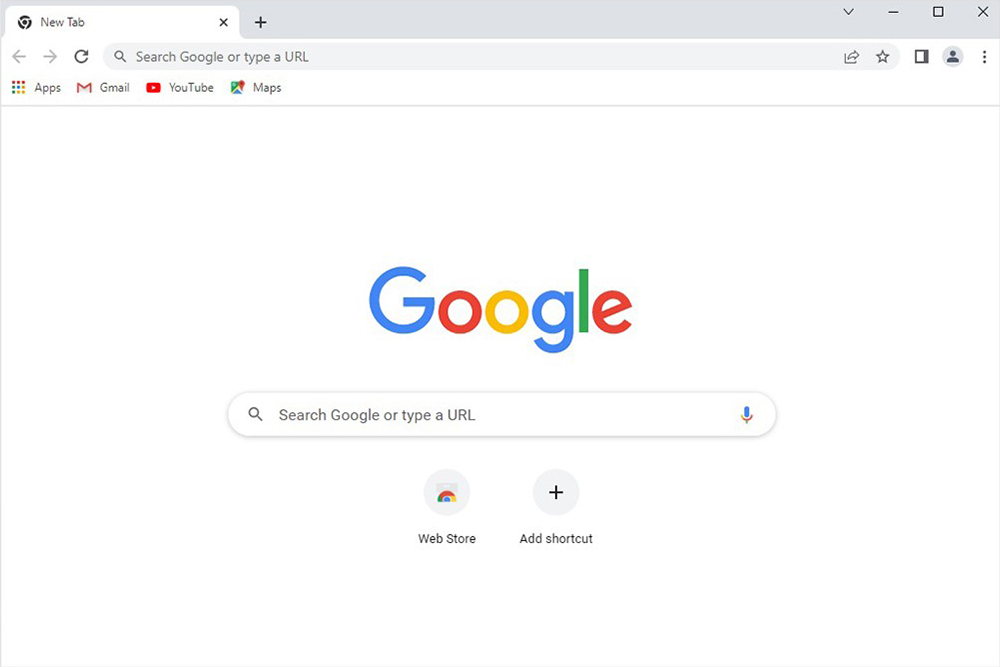
Looking for a way to streamline your online work activity, boost productivity, and make it easier to navigate and organize multiple pages? Google tab groups will help you keep related pages together in one workspace.
In this article, we will discuss how to use Chrome Tab Groups and its benefits.
Chrome Tab Groups is a feature that allows users to organize their tabs into groups for better productivity and easier access. This feature is available on the Google Chrome browser for Windows, Mac, Linux, Android and iOS devices. This can be particularly helpful when you have many tabs open for different tasks or projects.
To create a tab group, right-click on any tab and select “Add tab to group.” Then from the fly-out menu select “New Group.” You can also select multiple tabs by holding down the Ctrl or Command key and then right-click to add them to a group. After creating a group, you can give it a name and choose a color for easy identification.

To add more tabs to a group, simply drag and drop them onto the group. You can also move tabs between groups or remove them from a group by dragging them out of the group. To collapse or expand a group, click on the group name.
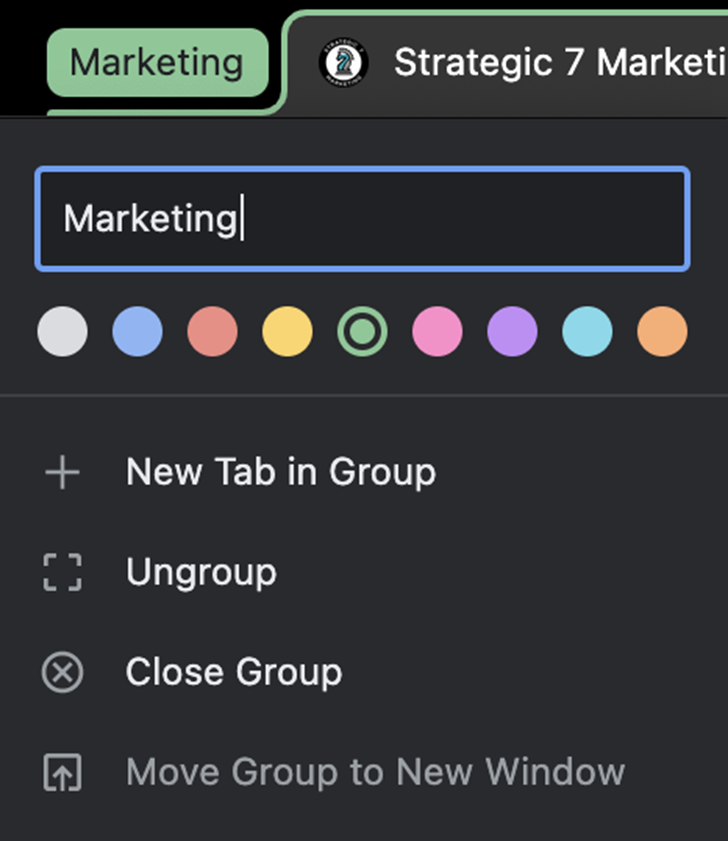
One of the benefits of using Chrome Tab Groups is that it can help you organize your tabs by topic, project or priority. For example, you can create a group for work-related tabs, another for personal tabs and another for shopping tabs. This way, you can easily switch between groups without having to search through multiple tabs.
Another benefit of Chrome Tab Groups is that it can help you save memory and improve performance. When you have too many tabs open, your browser can become slow and unresponsive. By grouping tabs, you can reduce the number of tabs that are active at any given time, which can help your browser run more smoothly.
Conclusion:
Chrome Tab Groups is a useful feature that can help you stay organized and improve your browsing experience. By creating groups for your tabs, you can easily switch between topics or projects, save memory and reduce clutter. Give it a try and see how it can improve your productivity!
Strategic 7 Marketing can’t group your tabs, but we can help drive traffic to your website. To learn more, check out our free website audit report.
These Stories on Google
Have lingering questions after checking us out? We’re here to help! And don’t worry—we won’t go into sales-stalking mode. So please feel comfortable filling out the form below and take us up on our offer to help.
About Us
Our Work
Contact
Strategic 7 Marketing
6685 Beta Drive
Cleveland, OH 44143
440.772.0186