
The Google Ads platform is a powerful and flexible tool that allows you to reach your audience at key points throughout their buying journey. However, if you’re new to the platform, or haven’t been active on it in a while, you’ll want to avoid some potentially costly mistakes.
Below is a preview of some of the tips that we covered in our Google Ads webinar. For the full scoop, be sure to download the recorded session.
Access the webinar recordingIt’s our belief that all successful Google Ad campaigns – both organic SEO and paid search – start with a thorough keyword research effort. Luckily, there is no shortage of tools to help you get a better understanding of how your target audience is searching for your products and services.
A great place to start your keyword research is with the free tools that Google provides. Google Keyword Planner is available once you create a free Google Ads account. This tool allows you to enter an initial keyword and receive dozens or even hundreds of alternate search terms from Google along with helpful metrics like competition and high/low pay-per-click ranges that you can expect in a Google Ads campaign.
Even if you aren’t quite sure where to start, you can use the tool to scan a webpage on your site and it will return suggested keywords to target. This approach is a great way to begin the keyword brainstorming process.
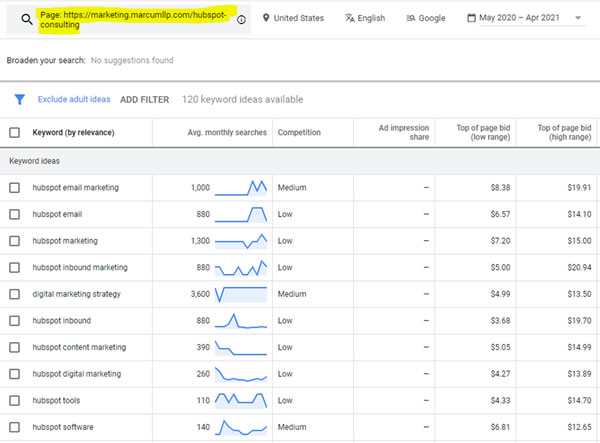
When you are planning your ad campaign, you need to understand the competition in your space. Google’s keyword planner will let you know if there is high or low competition in terms of the number of bidders you are up against, but other tools will allow you to dive deeper.
SEMRush is a handy tool for analyzing your competitors’ ad campaigns. Simply enter a URL, and SEMRush will provide you with a list of terms for which that competitor is currently advertising, along with a sample of their ads. This can give you a great sense of which keywords you may need to target with specific ads to differentiate yourself from your competition.
It’s always a good idea to put yourself in your customers’ shoes. Try typing in some of the keywords you found during the earlier phases of your research. Notice the suggestions Google provides that often influence actual searches. Some of the keywords that appear in Google Suggest may be great additions to your target keyword list.
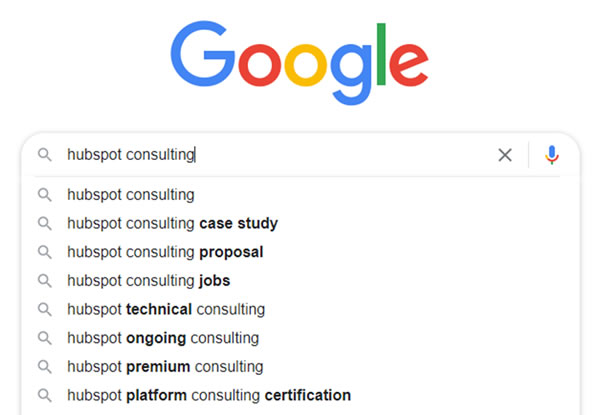
Adding a browser extension like Keywords Everywhere can make this process even easier, as it pulls up keyword data in your Google search results, as well as the Google Suggest drop down window.
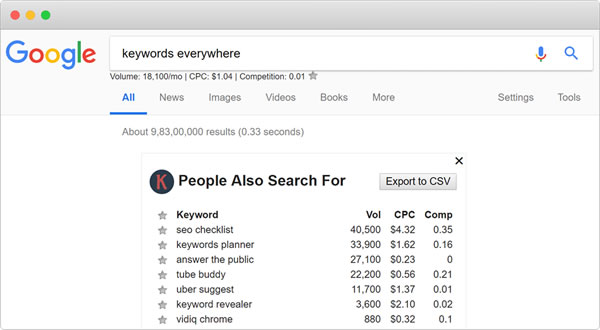
When it comes to your PPC ads, bigger is better. By increasing the amount of information contained in your ads, you can increase your chances for a click through, especially on competitive search terms. Some ad extensions to consider include:
To add more links to your ads, you can create sitelink extensions. Sitelink extensions take people to specific pages on your site (for example, for a specific product or store hours). When someone clicks or taps on your links, they go directly to the information they want.
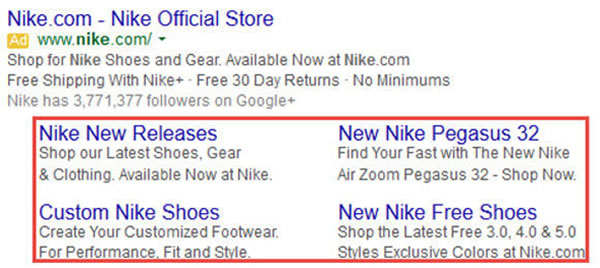
Call extensions let you add phone numbers to your ads, which can significantly increase click through rates. When your call extensions show, people can tap if they are on a mobile device or click a button to call your business directly.
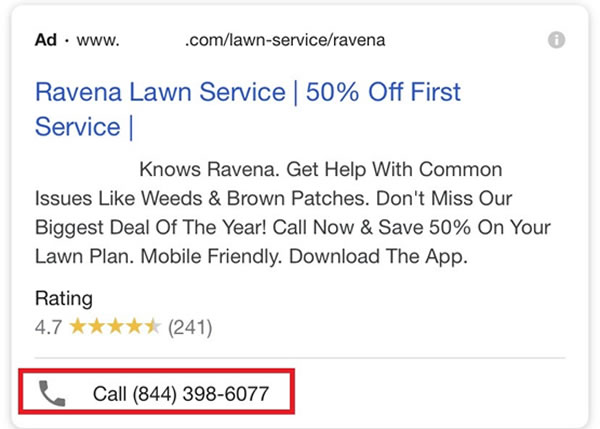
Location extensions can help people find your business location(s) by showing your ads with your address, a map to your location, or the distance to your business. People can then click or tap your extension to get further details about your location on your Google My Business page, which includes the most relevant business information all in one place.
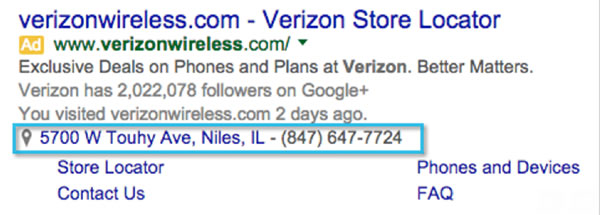
With callout extensions, you can promote unique offers to shoppers, like free shipping or 24-hour customer service. When customers see your ads, they get detailed information about your business, products, and services.

Price extensions appear below your text ad on desktop and mobile, and give you more space to give people details about what your business offers. They show as a set of up to 8 cards that people can view to see different options and prices. From your price menu, people can go directly to the item that interests them on your site.
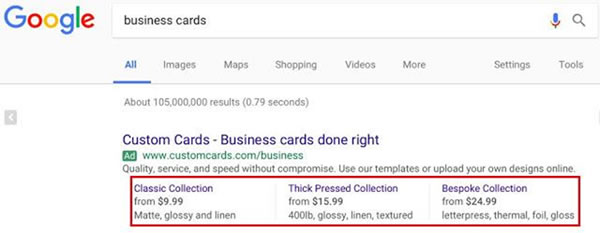
Despite thorough keyword research, you may have a difficult time pinning down specific search terms that are a great fit for your target audience. If that’s the case, don’t forget to explore the varied targeting options available for a Google Display/Video campaign.
In general, you can target certain types of people or certain contexts/content.
Looking for seven other best practices to help optimize your next Google Ads campaign? Click here to watch our Google Ads webinar.
These Stories on Google
Have lingering questions after checking us out? We’re here to help! And don’t worry—we won’t go into sales-stalking mode. So please feel comfortable filling out the form below and take us up on our offer to help.
About Us
Our Work
Contact
Strategic 7 Marketing
6685 Beta Drive
Cleveland, OH 44143
440.772.0186